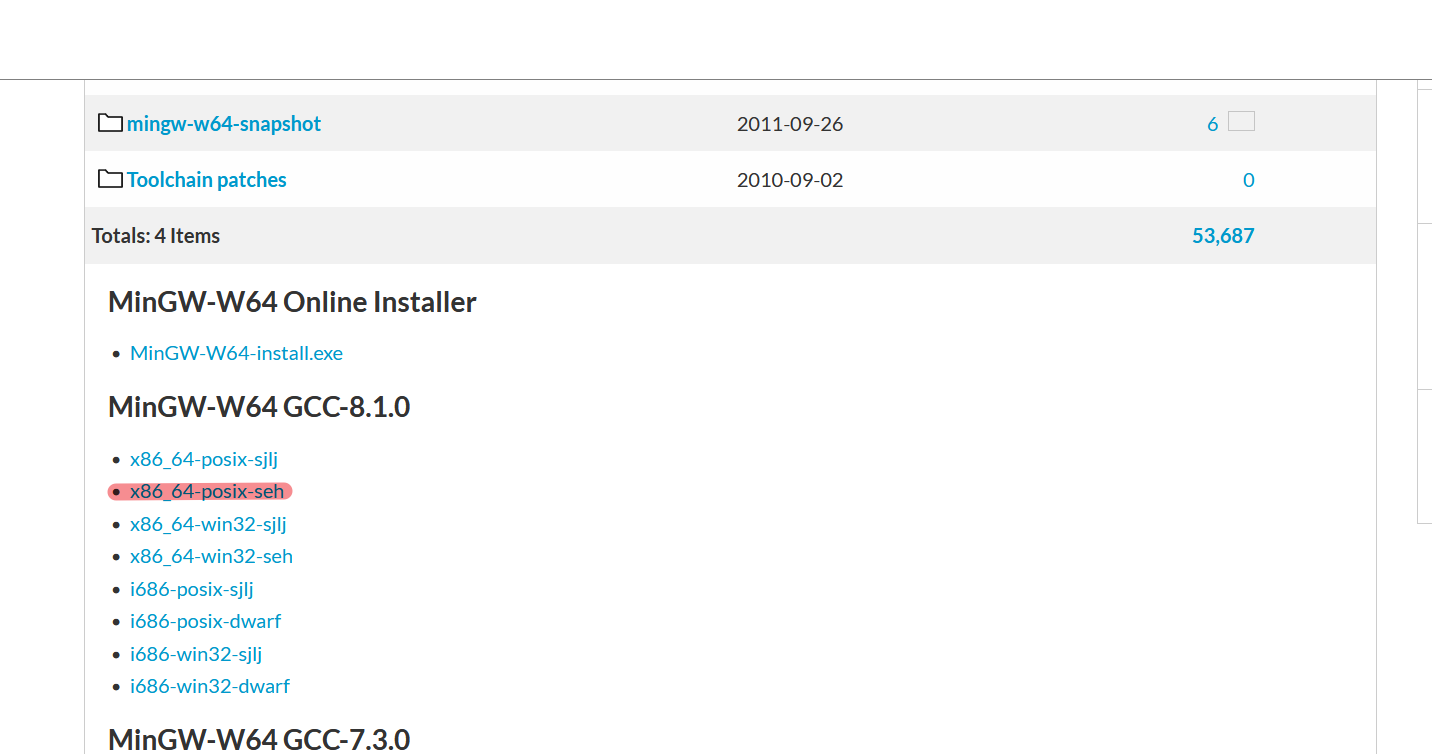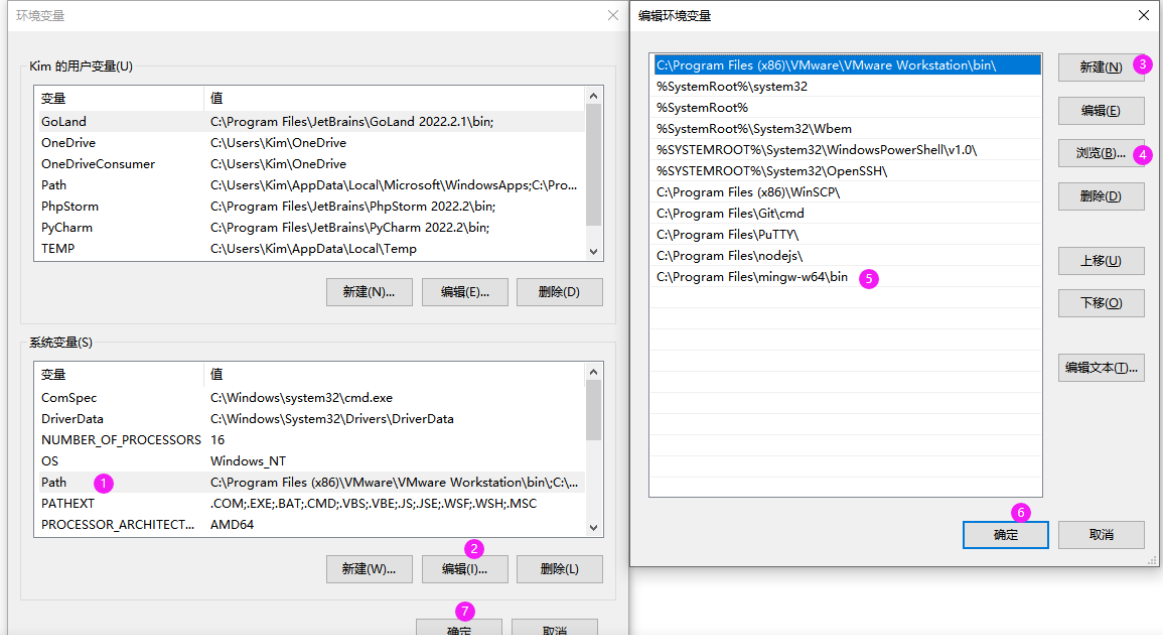hugo网站搭建
1.前置条件
1.1 hugo下载安装
1
2
| go env -w CGO_ENABLED=1
go install -tags extended github.com/gohugoio/hugo@latest
|
如果出现gcc报错,需要根据如下流程安装gcc
- 打开链接下载
- 选择版本下载(win11为例)
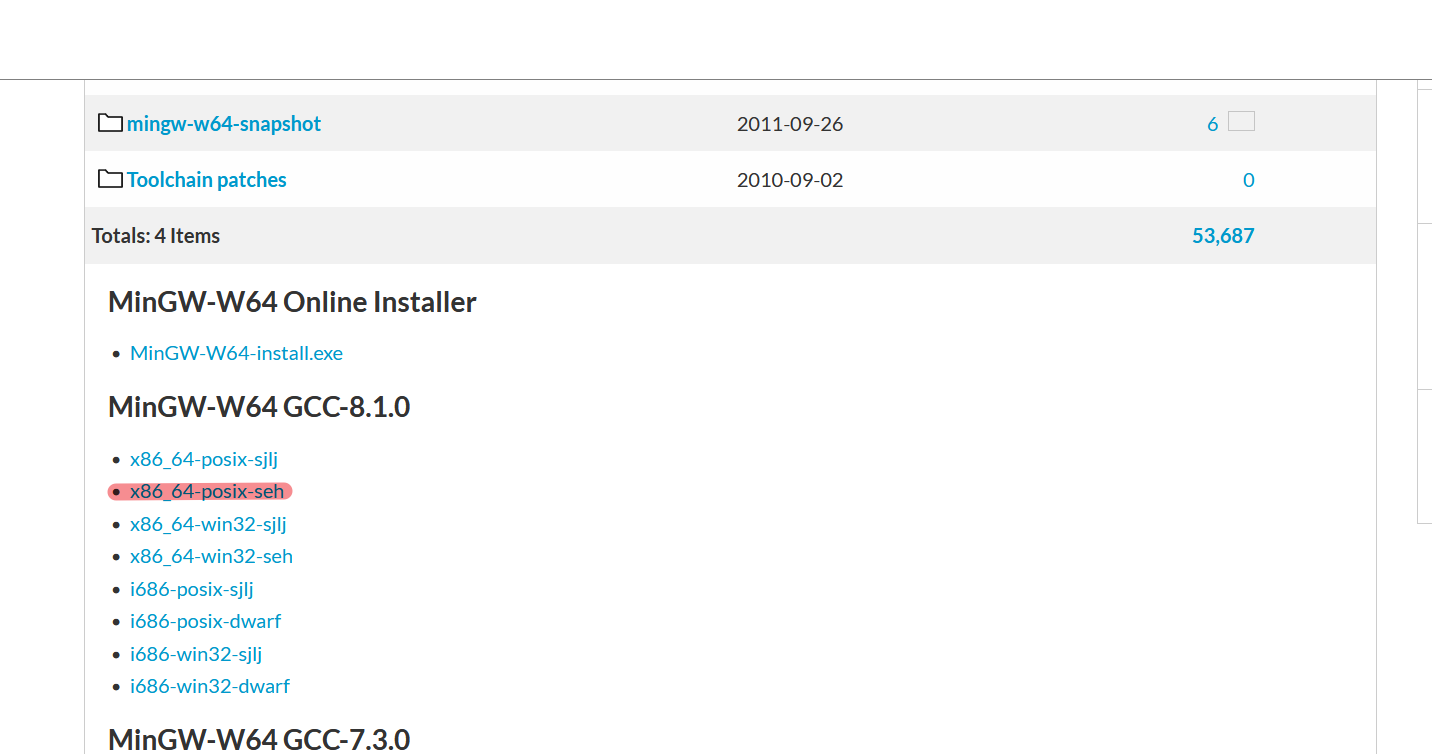
- 解压到目录
C:\Program Files (x86)\mingw64
- 设置环境变量
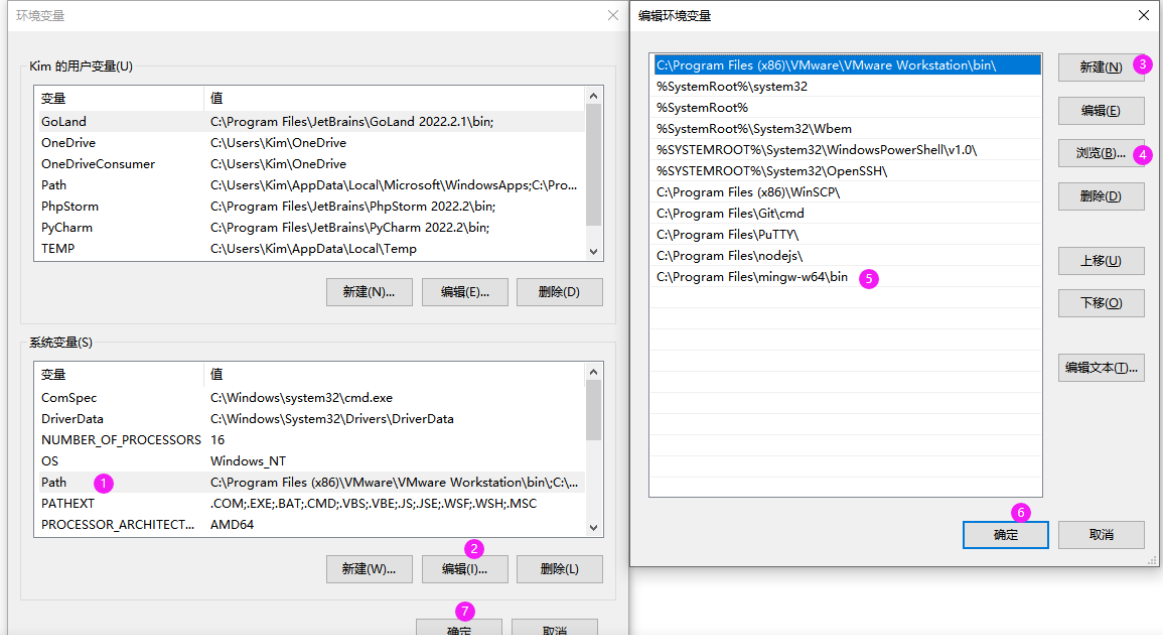
1.2 hugo使用
参考文档
中文文档
1.3 github部署hugo模板
- 在github创建仓库
Repository name那一栏,格式为<name>.github.io。如果你想让你的博客网址就是.github.io,则<name>不能是任意名字,必须是你的github用户名。 - gitclone仓库到本地
- 下载主题模板到本地文件夹内并git push
- 进入
https://github.com/<name>/<name>.github.io点击上方栏的Settings,然后点击左方栏的Pages,在Build and deployment里的Source中选择Github Actions,在下面找到Hugo,点击Configure,在新界面点击右侧的绿色按钮的Commit changes...。
找不到Hugo就去browse all workflows里找。 - 后续写博客
后续更新只需要在
content文件夹加入md文件,然后执行
1.4 links
在某一博的frontmatter中加入如下内容即可
1
2
3
4
5
6
7
8
9
| links:
- title: GitHub
description: GitHub is the world's largest software development platform.
website: https://github.com
image: https://github.githubassets.com/images/modules/logos_page/GitHub-Mark.png
- title: TypeScript
description: TypeScript is a typed superset of JavaScript that compiles to plain JavaScript.
website: https://www.typescriptlang.org
image: ts-logo-128.jpg
|
image 允许在线图片和本地图片,如果是本地图片,需要放在 static 文件夹下,然后使用相对路径引用。
1.5 基于gitalk的评论区
- 使用 GitHub 登录
- 支持多语言 [en, zh-CN, zh-TW, es-ES, fr, ru, de, pl, ko, fa, ja]
- 支持个人或组织
- 无干扰模式(设置 distractionFreeMode 为 true 开启)
- 快捷键提交评论 (cmd|ctrl + enter)
Readme
在线示例
安装
两种方式
1
2
3
4
5
6
7
| <link rel="stylesheet" href="https://cdn.jsdelivr.net/npm/gitalk@1/dist/gitalk.css">
<script src="https://cdn.jsdelivr.net/npm/gitalk@1/dist/gitalk.min.js"></script>
<!-- or -->
<link rel="stylesheet" href="https://unpkg.com/gitalk/dist/gitalk.css">
<script src="https://unpkg.com/gitalk/dist/gitalk.min.js"></script>
|
1
2
| import 'gitalk/dist/gitalk.css'
import Gitalk from 'gitalk'
|
使用
首先,您需要选择一个公共github存储库(已存在或创建一个新的github存储库)用于存储评论,
然后需要创建 GitHub Application,如果没有 点击这里申请,Authorization callback URL 填写当前使用插件页面的域名。
最后, 您可以选择如下的其中一种方式应用到页面:
在hugo的网站文件夹下的config/params.toml下填写
1
2
3
4
5
6
7
8
9
10
11
12
| [comments.gitalk]
clientID = "id"
clientSecret = "cs"
repo = "lihan3238.github.io",//博客网站仓库名字
owner = "lihan3238",//github用户名
admin = ["lihan3238"],//github用户名(仓库有权写写入的人)
perpage = 10//每页多少个评论
pagerDirection = "last"//排序方式"last/first"
createIssueManually = true//管理员是否手动创建issue
distractionFreeMode = false//是否开启无干扰模式(cmd|ctrl+enter)自动发送评论
labels = "gitalk"//issue标签
id = "lihan3238.github.io"//页面唯一id
|
问题
- 评论区报错
1
2
3
| 未找到相关的 Issues 进行评论
请联系 @[lihan3238] 初始化创建
|